Hi friends if you have installed WP8-MONOCHROMATIC on your Samsung galaxy y then here is a new updated version of this custom S-Rom Released by the developer of this S-Rom deathnotice01 and the latest version is known as ACCEND. So if you are on previous version of WP8-MONOCHROMATIC 5.5 SYNERGY or above then you can easily update to latest version WP8-Monochromatic 6.0 ACCEND but if on stock Rom or other ROM then you will have to install first DXFL Deodexed Stock ROM (credit: deodexed Rom by ZALONDABUZZ) then only you can install this S-Rom (if don't know how to install Deodexed Rom just Google it). So before proceeding to the installation instruction lets have a look on new features and some screenshot of this Rom.
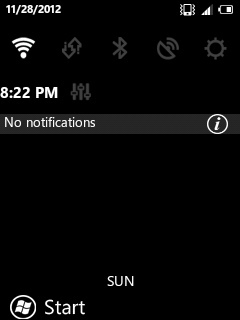
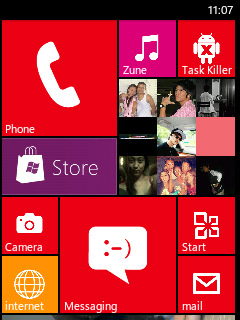
Features:
Installation Instructions:
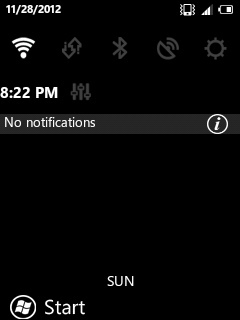
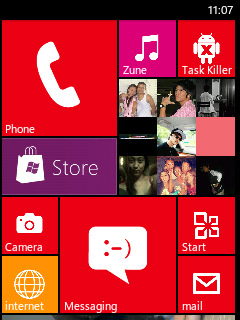
Features:
- New settings app
- Added No-Frills CPU, CPU Spy, Link2SD
- New Status bar
- Notification changes
- Improved overall android user interface
- Speed boost tweaks re-calibrated
Requirements:
- A Samsung Galaaxy Y model GT-S5360 running on previous version of wp8 SYNERGY or!
- DEODEXED STOCK ROM (Preferably DXLF)
- ROOT ACCESS (just root to be sure)
- CWM
Download Details:
Mod Pack Name:(not mirrored) Monochromatic WP8 6.0 ACCEND.zip
Mod Pack Size: 26.29 MB
CWM: CWM_bla_bla.zip
Warning:
Use at your own Risk! we will no be held responsible for any damage to your device.
Mod Pack Name:(not mirrored) Monochromatic WP8 6.0 ACCEND.zip
Mod Pack Size: 26.29 MB
CWM: CWM_bla_bla.zip
Warning:
Use at your own Risk! we will no be held responsible for any damage to your device.
First of all backup your system and charge you phone battery almost full.
For those using CWM Kernels (Savie's, White's, Merruk's above 1.8)
To receive latest update from us like our .jpg) facebook page Techween
facebook page Techween
- Download Mod pack "Monochromatic WP8 6.0 ACCEND.zip" from above and place it in the root directory of your SD Card and turn off your phone
- Reboot your phone in recovery mode by pressing volume up + Home + power button together when you enter recovery mode touchscreen will not work so take help of key vol up and down to move up and down home for making selection and power as back.
- Now go to MOUNTS AND STORAGE and select MOUNT SYSTEM and select "Monochromatic WP8 6.0 ACCEND.zip" file wait until process complete and then reboot.
- That is all.
- Download Mod pack "Monochromatic WP8 6.0 ACCEND.zip" and CWM "CWM_bla_bla.zip" from above and place it in the root directory of your SD Card and turn off your phone.
- Reboot your phone in recovery mode by pressing volume up + Home + power button together when you enter recovery mode touchscreen will not work so take help of key vol up and down to move up and down home for making selection and power as back.
- Now in stock Recovery mode select "apply update from sdcard" navigate to root directory of sdcard and select "cwm_bla_bla.zip" file now your phone will run the CWM, go to "install zip from SD" and choose "choose zip from SDcard"
- Then navigate through the folder where you have saved the "Monochromatic WP8 6.0 ACCEND.zip" and select it and yes.
- Wait for the process to be completed, then reboot system br selecting reboot system now.
- That's all you are done.




















stuck on windows starting logo
ReplyDeleteTry after wipe data /factory reset and clear cache after booting in recovery mode hope this will sollve your problem.
ReplyDeleteHow can i install this if I'm on Creeds Mod? can you tell me step by step?
ReplyDeleteJust go back to stock rom then follow the instructin in post if you want to update you creed rom to version v4 follow the link below
ReplyDeletedownload latest creed rom version v4
this is the best that I've ever install on my SGY..
ReplyDelete