As we know that galaxy y is one of the popular smartphone of the galaxy series. So we can see continuous development of Custom Rom's, Apps for this smartphone by Android community. Since the time this phone was released there are lots of custom Rom Released for the smartphone by developers among this few popular custom Rom are Creeds Rom, ChobitsDigitalis ROM, USSR, Repencis ROM, etc. and now some developers have also ported Cyanogenmod 7 for galaxy y but still it have some bugs (hope that they fix it soon).Today here i am going to provide you an installation instruction of a new custom Rom Developed by InfectedDarkDroids Member of XDA known as NeoX BlackStar X1 ROM. So before procedding to installation lets have look on the features and screenshot of this Rom.
SCREENSHOT:




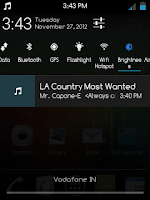
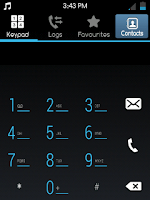



FEATURES:
Performance:




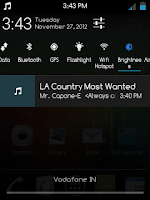
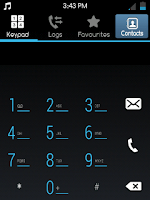



FEATURES:
- 15 toogle Statusbar
- Swipe to remove
- ADW as default launcher
- ICS phase beam LWP
- ICS original LWP
- DarkICSexplorer as default File browser with Builtin root explorer
- New moded music player with DSP manager
- Deodexed
- Prerooted
- Preinstalled CF3D
- A2sd removed completely for better compatibility but it is still supported
- Init.d script added for undervolting
- Default undervolt value increased to -120mV
- 6 lockscreens
- Removed bootanimation and bootsound
- Transparent Message inbox
Performance:
- Adrenaline engine
- Geeky engine
- Velocity tweaks
- Tweakzv6
- Bravia hack
- NetForks tweaks
- Other Sgy battery tweaks
- Xloud engine
- Beats audio
- Volume+
- Chainfire 3d
- Google Chrome
- No frills cpu controller
- Replaced keyboard
WARNING:
Use at your own Risk! we will not be held responsible for any damage to your device.
DOWNLOAD:
Rom File: NeoX BlackStar X1.zip
Size: 97.32 MB
CWM : Cwm5.zip (so hard to find original thread page any ways thanks to dev.)
Installation Instruction:
- First of all back up your system and charge battery full.
- Download and place all the three files CWM5.zip and NeoX BlackStar X1.zip in the root directory of yours phone sd card and turn off your phone.
- Now reboot in Recovery mode by pressing Volume up + Menu + power button together.
- When you enter recovery mode touchscreen will become function less so use volume up and down to move up and down menu as selection and power button as back.
- Now from recovery mode menu select " Apply update from sdcard" and select clockworkmod recovery file "CWM5.zip" after you enter CWM Recovery
- Do Wipe data/factory reset and wipe cache partition.
- Then in recovery mode select Install zip From SDcard.
- Then select Choose Zip from SDCARD navigate to root directory and select the "NeoX BlackStar X1.zip" file then wait for the installation to be completed.
- After installation completes Reboot your phone.
Congratulation! you have successfully learned how to install NeoX BlackStar X1 custom Rom on galaxy y s5360. In case you notice bugs post on thread page so developer may fix on next update.
To receive latest update from us like our .jpg) facebook page Techween
facebook page Techween

















0 comments :
Post a Comment