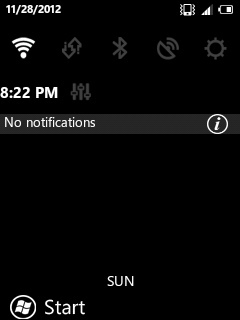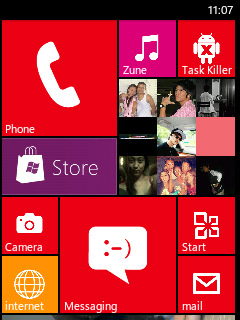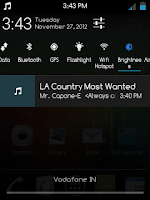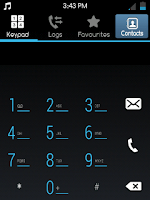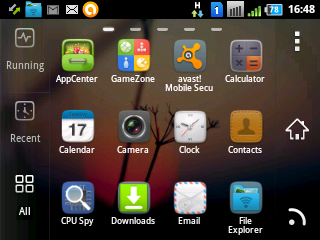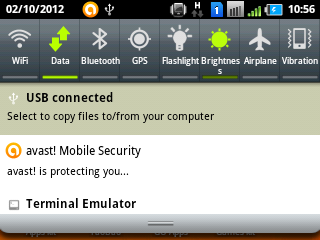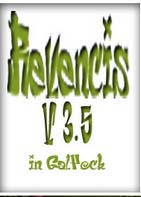Samsung Galaxy S Duos GT-S7562 is a newly added smartphone to Galaxy S series and it is a dual SIM device. The phone is powered with 1 GHz single core processor and runs on latest Google's phone operating system Android Ics v4.0. The Resolution of screen is 480 x 800 (WVGA) This rooting package shared on XDA by vikassaini01 so if you like his work dont forget to thanks him. So lets proceed to the main point of this article and that is Root Galaxy S Duos GT-S7562 and Install Clockworkmod Recovery.
Download:
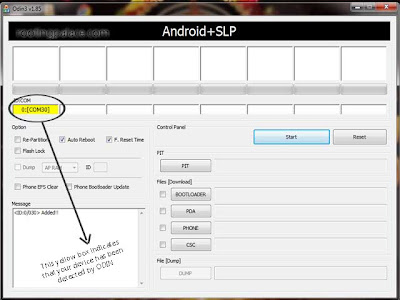 Congratulation Now you have gained superuser right on your Galaxy S Duos GT-S7562 so now you can install custom ROM on your Samsung Galaxy S Duos GT-S7562 and apps that require root access. So if you have any problem in installation can post on thread page ,or can post in comments below.
Congratulation Now you have gained superuser right on your Galaxy S Duos GT-S7562 so now you can install custom ROM on your Samsung Galaxy S Duos GT-S7562 and apps that require root access. So if you have any problem in installation can post on thread page ,or can post in comments below.
Warning:
If you are new to Android and want to Root your device must read this article before proceeding to know what are advantages and Disadvantages of rooting android device. Rooting the device will void the manufacturer's warranty. So use at your own Risk! You will be responsible for whatever happens to your device and no one else.
Requirements:
A Samsung Galaxy S Duos model GT-S7562.
A computer running on windows xp or above with proper driver installed to connect your Galaxy S Duos to PC via USB cable.( can get it here)
If you are new to Android and want to Root your device must read this article before proceeding to know what are advantages and Disadvantages of rooting android device. Rooting the device will void the manufacturer's warranty. So use at your own Risk! You will be responsible for whatever happens to your device and no one else.
Requirements:
A Samsung Galaxy S Duos model GT-S7562.
A computer running on windows xp or above with proper driver installed to connect your Galaxy S Duos to PC via USB cable.( can get it here)
- Samsung Galaxy S Duos Rooting Kit:(not mirrored) Galaxy S Duos S7562 techween Rooting Kit.zip
- OR from Here
- Size:11.46 MB
Installation Instruction:
- First of all i hope you have installed required driver on pc and downloaded the rooting kit.
- Next extract the rooting kit using any file extracting application like winzip or winrar.
- The kit contain the following files: CWM-SuperSU-v0.96.zip, CWM-Superuser-3.1.3.zip, odin.zip, recovery.tar and stock_recovery.tar.
- Now you have to power off your smartphone so that you can enter in download mode.
- Now to boot your phone in Downloading mode press Volume Down + Home + Power button together until you see the warning screen on your device. To make it easy we have added a video below.
- A warning will appear on your device. Now Press Volume Up to continue to the downloading mode. You should see a screen with "Downloading...." written on it.
- Now connect your phone to PC via USB cable.
- As we have already extracted the rooting kit on pc so go to that folder and extract odin.zip and open Odin3 v1.85.exe from there.
- ODIN should detect your smartphone on any of the COM ports and if successfully detected it will be highlighted by yellow box if not install the driver again. As shown in the pic below.
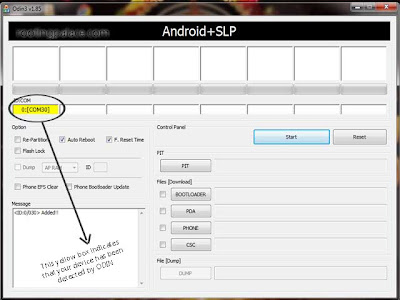
- You will be seeing various boxes: some checked and some unchecked by default you will have to check the box listed below and rest should be unchecked.
- Auto Reboot checked.
- F. Reset Time checked.
- PDA checked.
- All other boxes should be unchecked.
- Now click on PDA button under the Files (Download) section in ODIN and navigate to the folder where we have extracted rooting kit and select recovery.tar file and click on open.
- Now before proceeding to next it is mandatory to remove the back cover of the phone because you will have to remove the battery with a perfect timing after completing the next step so be ready.
- OK now click on start in ODIN and let the ODIN complete the flashing process. Don't interrupt the process the green box in Odin window shows "Pass", and now your phon will be reboot.
- When the phone reboots, a vibration will signify that the phone has shut down completely. Don't let the phone to boot just after the phone vibrates, remove the battery. So we prevented the phone to boot again as this would've activated the install-recovery.sh script to re-install the stock recovery. You can now disconnect your phone from the pc.
- Now copy CWM-superuser-3.1.3.zip to your phone's external or internal sdcard. The file is present where you have extracted the rooting kit.
- Power off your device and boot into clockworkmod recovery by pressing Volume Up + Volume Down + Home + Power button together till the Samsung logo appears followed by the CWM Recovery screen.
- When you enter recovery mode touch screen will become function less so use the volume up and down to move up and down, home botton for selection and power as back.
- In the CWM menu Scroll down to Backup & Restore and select backup. Let the backup process complete. Make sure you have enough free space to performing the backup say approx 500 MB.
- After completing backup go to "Install Zip from sdcard" option and select "Choose zip from external sdcard" or "Choose zip from internal sdcard" depending on where you copied the file "cwm-superuser-3.1.3.zip" in previous step.
- Finally select the cwm-superuser-3.1.3.zip and select the "Yes" option to root your device. Once the process get completed Reboot your phone.
To receive latest update from us like our .jpg) facebook page Techween
facebook page Techween