Hi friends here we are going to provide you step by step instruction on how to unlock ZTE MF190 usb dongle. So follow the instruction carefully to unlock your USB dongle successfully.
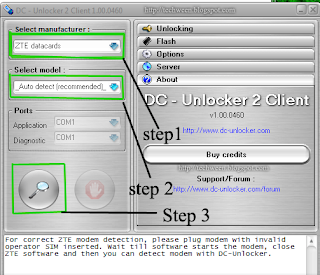
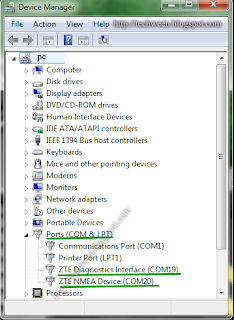
Congratulation you have learned how to unlock ZTE MF190 usb dongle successfully.
Source:
Requirements:
A computer running on windows with driver installed.
A Locked ZTE MF190 usb dongle.
INSTRUCTION:- First of all remove memory card if it is inserted and then remove the combo sim card and insert SIM card of your choice for which you want to unlock.
- Now plug in the dongle in the usb port of your computer and and install the software and driver.If already installed not required.
- Now run the connection manager it will display a message saying invalid sim or something similar to it.
- Now cancel it and close the connection manager, don't unplug the dongle.
- Now unzip or extract the downloaded file DC UNLOCKER 2.zip and place on desktop.
- Now Run the file dccrap.exe from the extracted folder see the pic below.
- Now under the section select manufacturer select "ZTE datacard", step1 in picture below.
- Now under the section Select model let it be default "Auto detect (Recommended)", step2 in picture below.
- Now let the com port to be select you can find com port in device manager of your pc see the pic below.
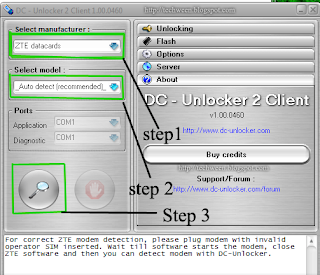
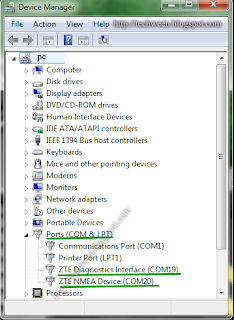
- Now click on search button as shown in picture above step 3.
- After that your usb modem will be detected and shown in message box see the picture below.
- Now select the unlocking tab and then click on Unlock step 4 in above picture If you modem is unlocked you will receive a message card successfully unlocked.
Congratulation you have learned how to unlock ZTE MF190 usb dongle successfully.
Source:




















0 comments :
Post a Comment