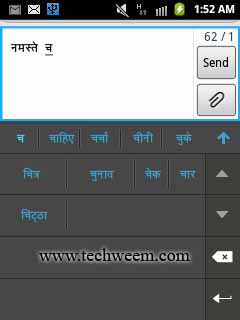Hi friends here is new version of Jelly Bread custom Rom Jelly Bread v4.5 with New Percy_G2. This is CM7 ROM for Samsung Galaxy Y, with some modifications on interface to get the taste of Jelly Bean 4.1.2 (CM10). Its not 100% same with CM10 but at least you can feel CM10 when running on this ROM. According to the developer A N D Y of this custom Rom soon he is going to release Jelly Bread v5.0 with more added featured and bug fix. So lets see what is in this version and how to install it.
CWM: CWM
Kernel: percy_g2.tar
Rom: JellyBread-4.5-totoro-percy_g2.zip
Size: 83.41 MB
Installation Instruction:
Features:
- Clean and Latest Unofficial Nightly for Samsung Galaxy Y
- Fully working camera
- Gapps Included
- BLN Enabled
- Integrated Achep ICS layout , modified to JellyBean Layout
- Themed the whole framework-res.apk, SystemUI.apk, and all system apps. No theme.apk
- Jelly Bean style statusbar expanded
- Added settings shortcut on statusbar expanded
- Added Recent Apps button on statusbar expanded
- ICS/JB Task Swithcer Style
- Nexus 4 (Android 4.2) Analog Clock Style
- ICS/JB Style Settings
- Jelly Bean transition animation (super smooth)
- Included Universall Megabass Audioboost
- Full Roboto font
- Ads free, hacked host
- Adrenaline Engine 4.4
- LoopySmoothness Tweak
- Effiecient RAM consumption
- Overall smooth and fast.
CWM: CWM
Kernel: percy_g2.tar
Rom: JellyBread-4.5-totoro-percy_g2.zip
Size: 83.41 MB
Installation Instruction:
- Before proceeding backup your system and charge battery full.
- Download the cwm, Kernel and ROM file and place them in the root directory of your phones sdcard.
- Then install the kernel "percy_g2.tar" provided in Requirement section of this post.( How to flash kernel )
- Reboot to recovery mode using combination of 3 button (Home Key+Volume Up Key + Power Key) together.
- In recovery mode use volume up and down to move up and down, home as selection button and power as back.
- Now select "apply update from sdcard" and select the CWM file "CWM.ZIP"
- Wipe Data/Factory Reset,
- Wipe Cache Partition.
- After that Select install zip from sd and then "choose zip from sdcard" and select Rom File "JellyBread-4.5-totoro-percy_g2.zip" and then ok
- Flashing should begin let the process complete successfully and reboot.
- Remember first boot may take longer then normal boot some times say 10 minutes in case stuck on boot logo remove battery after turning off enter recovery mode and do Wipe Data and Wipe Cache Partition and reboot again in normal mode.








.png&container=blogger&gadget=a&rewriteMime=image%2F*)
.png&container=blogger&gadget=a&rewriteMime=image%2F*)
.png&container=blogger&gadget=a&rewriteMime=image%2F*)
.png&container=blogger&gadget=a&rewriteMime=image%2F*)
.png&container=blogger&gadget=a&rewriteMime=image%2F*)
.png&container=blogger&gadget=a&rewriteMime=image%2F*)


.png&container=blogger&gadget=a&rewriteMime=image%2F*)
.png&container=blogger&gadget=a&rewriteMime=image%2F*)
.png&container=blogger&gadget=a&rewriteMime=image%2F*)
.png&container=blogger&gadget=a&rewriteMime=image%2F*)
.png&container=blogger&gadget=a&rewriteMime=image%2F*)
.png&container=blogger&gadget=a&rewriteMime=image%2F*)