Google Hindi Input is a Hindi keyboard for android phone here we have used this application on Samsung galaxy y gt-s5360 running on gingerbread and it work perfectly. Google Hindi Input is an Indic IME which allows you to type messages, update on social networks or compose emails in Hindi on your Android phone. If you can read नमस्ते correctly on your phone, then you may install and use Google Hindi Input, otherwise your phone may not support Devanagari script. As Before Android 4.0, Google did not provide official Devanagari font support. Please make sure that your manufacturer provides additional Devanagari font in your phone.
Screenshots:
Download:
Hindi keyboard : Google Hindi Input v1.0.1.apk(direct)
OR
Hindi keyboard from: Google play
On Android 4.x and newer versions:
- Install the apk
- Open Settings -> Language & Input, under “KEYBOARD & INPUT METHODS” section, check Google Hindi Input, then click Default and select “Hindi transliteration” in the “Choose input method” dialog.
- When typing in an input box, you can also change the default input method by selecting “Choose input method” in the Notification area.
- Install the apk
- Open Settings > locale and text > scroll down and in "Text setting", check "Google Hindi input". Now Again in "Text setting" click on select input method and a popup window appear and check "Google Hindi input" or
- When typing in an input box, long press in the box and select “Input method” in the popup menu, then select “Google Hindi Input”.











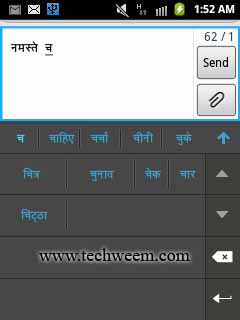













0 comments :
Post a Comment