Merruk Technology Kernel v2.0 final for Samsung galaxy y. Merruk Technology Kernel v2.0 is a new and best custom kernel for Samsung Galaxy Y which has many benifits so everyone who is in Stock ROM must flash it!
Features:
Kies (88.6 MB)
Odin (1.7 MB)
Boot_2.tar (4.97 MB)
System_1.0.8.zip (4.61 MB)
Features:
- Swap Support
- Some Bug Fixes.
- CPU Spy App Fix
- Game-Port Modules
- Graphic Engine Driver
- Security Patches Added
- TUN/TAP, Virtual Adapter
- Added USB CORE Support
- HID, EHCI, OHCI, Support VibeTunz (TM) Technology MERRUK Tempfs for SU Binary
- EXT2/EXT3 & EXT4/JBD2
- support
- SD-EXT Support, System &
- Recovery
- CIFS Support. (Mount Shared
- Folders)
- Netfilter Compatibility with
- Droidwall
- Recouvery in Read/Write mode
- & [ADB Root]
- Added IO Scheduler (Deadline,
- CFQ, VR, SIO).
- Blumunlock Added & a Script to run it at boot
- Init.d Support & Auto Create init.d in /system/etc.
- BusyBox Support PreInstalled (Busybox binary in /sbin)
- Root Support [ADB Root] & PreInstalled (SU binary in /sbin)
- Added MFC, (MULTI FORMAT CODEC) Firmware From Samsung
- Multi-language Module Support for UTF-8 on CIFS Mount Shares
- Cache and Data, Can be mounted as EXT4. (/System Need’s Fixes)
- Add The Permanent Modded / Fixed CloclkWorkMod Recovery (v 5.8.0.2)
- Mount SDCARD WITH EXT4 FS Supported (You Need to Format it With EXT4).
- New J4FS SUPPORT (We Can Mode it to have our new optimized J4FS R/W file system)
- Modules for VPN/IPSec Support (IPsec AH, IPsec user configuration interface, IP Tunneling)
- Added CPU Governor Feature
- (SmartassV2, Conservative, Ondemand, Powersave & Userspace, etc.) (Not All ofthem for now)
- Debug scripts added for System & Recovery
- Fixes scripts added for System & Recovery
- Important moduled load’s now at boot
- A Lot of Other Improvements & Fixes.
Kies (88.6 MB)
Odin (1.7 MB)
Boot_2.tar (4.97 MB)
System_1.0.8.zip (4.61 MB)
Warning:
Use it at your own risk! I am not responsible for any damage to your phone.Installation Instruction:
- On your galaxy y Goto Settings > Applications > Development and enable USB Debugging.
- Stop Kies, PC Antivirus & Kies and end all active ADB sessions.
- Wipe data & Cache from Stock CWM recovery.
- Download System_1.0.8.zip and move it to the root directory SD Card (not in any folder).
- Download boot_2.tar and keep it on desktop.
- Boot your phone in recovery Mode by pressing Vol down + Power Key + Home button together.
- When warning screen appears, press Volume Up key to get in Odin mode.
- Open Odin on your pc.
- In PDA, choose file boot_2.tar.
- Connect your phone to your PC via USB Data Cable.
- When you see yellow light on top left box, select Start.
- Flashing will start, when full green light comes on your PC & phone both then your phone will reboot.
- Merruk Kernel v2.0 flashed!
- Install & Open CPU Master from Play Store on your phone to see more new features.







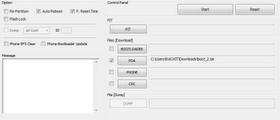












And for what is system_1.0.8.zip ?
ReplyDelete