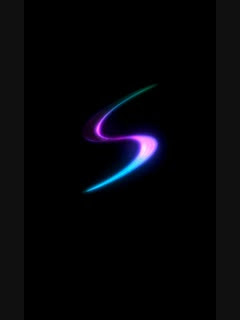Monochromatic is a mod Pack or can say transformation pack or semi-Custom Rom or Theme for Samsung Galaxy y GT-S5360. This Pack have Speed of Stock and beauty of MONOCHROME [(RE)DEFINED]. This pack is based on DXLF. This mod Pack or semi-Custom Rom Monochromatic for galaxy y is developed and Shared by the senior member of XDA deathnotice01 so if you like his work don't forget to thanks him. Here are few screenshot of galaxy y installed with MONOCHROMATIC mod pack (modification pack).
Screenshots:



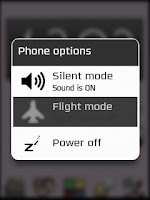


FEATURES
Overall Android interface and internal modules added.
Want the lightness and speed of Stock but with an Amazing Theme and more features.
Overall Android interface and internal modules added.
Want the lightness and speed of Stock but with an Amazing Theme and more features.
- Overall Android User Interface (Framework-res)
- Pre-root features (superuser.apk, su- bin)
- Busybox (busybox- bin, ssh- bin)
- Modules for Boot animation
- Bravia Engine Support
- Equalizer Sound Enhancement Modules
- Swipe to Remove feature
- Minor Statusbar and Notification Inprovisions (System UI)
- ICS Taskbar (Framework-res.apk)
- Status-bar Toggles and Lockscreen (lidroid-res)
- Onley-Light Font Interface (Droidsans.ttf)
- Themed Dialer (DialerTabActivity.apk)
- Themed System Phone Provision (Phone.apk)
- Themed DSP Manager (audio3.apk) (CREDITS TO KUROTSUGI)
- Themed Messaging (Mms.apk)
- New Settings Theme (Settings.apk)
Special Note:
- DO NOT ATTEMPT TO INSTALL VIA ADB PUSH WHICH RESULTS TO A PERMANENT ERROR
- DO NOT ATTEMPT TO INSTALL IN A ODEX STOCK ROM
Requirements:
- A Samsung Galaaxy Y model GT-S5360
- Recovery Mode (Stock or CWM it does'nt matter)
- DEODEXED STOCK ROM (Preferably DXLF)
- ROOT ACCESS (just root to be sure)
Download Details:
Mod Pack Name:(not mirrored) Monodramatic ALPHA 1.5 DXLF.zip
Mod Pack Size: 13.24MB
CWM: CWM_bla_bla.zip
Mod Pack Name:(not mirrored) Monodramatic ALPHA 1.5 DXLF.zip
Mod Pack Size: 13.24MB
CWM: CWM_bla_bla.zip
Installation Instructions:
- First of all backup your system and charge you phone battery almost full.
- Download Mod pack "Monodramatic ALPHA 1.5 DXLF.zip" from aboveand place it in the root directory of your SD Card and turn off your phone
- Reboot your phone in recovery mode by pressing volume up + Home + power button together when you enter recovery mode touchscreen will not work so take help of key vol up and down to move up and down home for making selection and power as back.
- Now go to MOUNTS AND STORAGE and select MOUNT SYSTEM and select "Monodramatic ALPHA 1.5 DXLF.zip" file wait until process complete and then reboot.
- That is all.
For those using Non-CWM Kernels (STOCK, Ironbuang, KURO, koneu, REPENCIS, IFRAN, TEMRA KERNELS)
- Download Mod pack "Monodramatic ALPHA 1.5 DXLF.zip" and CWM "CWM_bla_bla.zip" from above and place it in the root directory of your SD Card and turn off your phone.
- Reboot your phone in recovery mode by pressing volume up + Home + power button together when you enter recovery mode touchscreen will not work so take help of key vol up and down to move up and down home for making selection and power as back.
- Now in stock Recovery mode select "apply update from sdcard" navigate to root directory of sdcard and select "cwm_bla_bla.zip" file now your phone will run the CWM, go to "install zip from SD" and choose "choose zip from SDcard"
- Then navigate through the folder where you have saved the "Monodramatic ALPHA 1.5.zip" and select it and yes.
- Wait for the process to be completed, then reboot system br selecting reboot system now.
- That's all you are done.







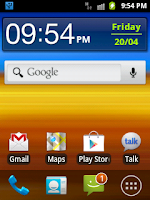



.jpg)
.jpg)
.jpg)