Ultimate Alfa Rom 4.2 for Samsung galaxy y gt-s5360. This Rom is developed by Alfa Team and shared on XDA so if you like their work don't forget to thanks them. So here is an installation procedure of Ultimate Alfa Rom 4.2 on Samsung galaxy y. But before proceeding to the installation of this latest custom Rom on your galaxy y lets have look on features and screenshot ( by dev.) of this custom ROM running on galaxy y.
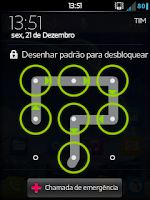
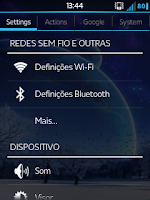


Features:
- Alfa Tweaks - Less battery usage and less Memory Ram usage
- Beats Audio
- ZRam
- White Kernel 1.3.3
- Extended Power Menu (EPM)
- GPS Tweaks
- Firewall
- ADW Launcher
- 7 Lockscreens
- 5 frequencies
- Alfa Parts
- Blue Lockscreens
- 14 Toogles on Status Bar
- Swipe to Remove Notifications
Warning:
Use at your own Risk! we will not be held responsible for any damage to the device. This update is only meant for galaxy y so don't use on other device.
Requirements:
A rooted galaxy y.
Rom File:(not mirrored) Ultimate Alfa Rom 4.2.zip
Size: 131.89 MB
CWM: CWM.zip
Use at your own Risk! we will not be held responsible for any damage to the device. This update is only meant for galaxy y so don't use on other device.
Requirements:
A rooted galaxy y.
Rom File:(not mirrored) Ultimate Alfa Rom 4.2.zip
Size: 131.89 MB
CWM: CWM.zip
Installation Instruction:
- First of all back up your data and charge battery full.
- Download the Rom file and cwm file and place in the root directory of your phone's sd card and turn your phone off.
- Reboot in Recovery mode by pressing volume up + home + Power button together once you enter recovery mode touch screen become function-less so use volume up and down to move up and down, home button for selection and power as back button.
- Now in recovery mode select "apply update from sdcard" and navigate to the root directory of sd card and select cwm file "cwm.zip" this will take you to clockworkMod Recovery.
- In CWM do wipe data and cache first.
- Now select "install zip from sd" and then "choose zip from sdcard" From the root directory select the Rom file "Ultimate Alfa Rom 4.2.zip" and select yes.
- Let the process to be completed it may take few minutes after competition of flashing go to "ADVANCED" option in Cwm and select "REBOOT RECOVERY" This will reboot your phone in stock recovery
- The only thing you have to do here is WIPE DATA AND CACHE and then reboot your phone.
- First boot may take longer then normal boot so keep passions.
To receive latest update from us like our .jpg) facebook page Techween
facebook page Techween

























0 comments :
Post a Comment