Hi friends here is [CM7.2] New Experience v6.0 custom ROM for galaxy mini GT-S5570 This custom Rom must be installed on galaxy mini running on gingerbread 2.3.4 and above. This custom Rom developed and shared on XDA by autoradio78 so if you like his work do not forget to thanks him so before proceeding lets have look on few screenshot and features of this custom Rom


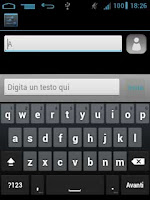

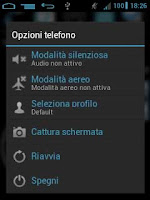
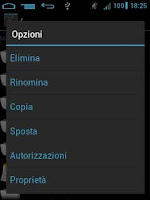
Warning:
Use at your own Risk! we will not be held Responsible for any damage to your device. The instruction provided here is only for informational and educational purpose.
- Holo Launcher 1.2.8 as user app for update with Play Store;
- ICS\JB System Icons of all applications;
- ICS\JB System Theme (NO APK) framework and SystemUI png
- Android 4.2 System Icons;
- Jelly Bean Statusbar;
- Text Apparence framework-fix;
- New Transitions Animations zoom style);
- Tablet Tweaks (softkey) enabled in a framework;
- New default font roboto, full ics look;
- New layout for center clock in a status bar [optional];
- New ICS lockscreen;
- New Cyanogenmod 10 (Jelly Bean) Settings.apk;
- New Cyanogenmod Wallpaper Mix (Jelly Bean, Ics, HoneyComb and other);
- Gallery 3D replaced with full modded by me QuickPic as user app for pdate with Play Store;
- New Boot Sound;
- Boot-sound on\off patch by autoradio78;
- Camera-sound on\off patch by autoradio78;
- Video-sound on\off patch by autoradio78;
- New Experience boot-animation;
- New tones from JB AOKP arrangement(only useful tones).
- FULL JELLY BEAN 4.2 Ui ON GALAXY MINI SMART PHONE
Requirements:
A Samsung Galaxy Mini/Pop running on Android gingerbread 2.3.4 and above and pre-Installed ClockworkMode Recovery on It (* mandatory ).
Rom File:(not mirrored) ROM_GT-S5570_New_Experience_v6.0_FINAL.zip
Size:83.1 MB
English language setting pack: v6.0_FINAL_English_ICS_Settings.zip
Installation Instruction:
Installation Instruction:
Installing New Experience v6.0 Rom
- Back up your system and charge phones battery full
- Download Rom form the requirement section of this post and place in root directory of your sd card.
- You must have ClockworkMode Recovery pre-installed. Reboot your phone in cwm recovery by pressing Home + power button.
- Now you will have to do all wipe ("wipe data/factory reset", "wipe cache partition" and wipe dalvik cache").
- After that select "install zip from sd card" and then "choose zip from sd card";
- Navigate to root directory and select the rom file "ROM_GT-S5570_New_Experience_v6.0_FINAL.zip" and ok Let the process be completed successfully.
- After process completes Select: "reboot system now";
- First boot may take long time (up to 10 minutes).
- Reboot Phone And Enjoy JellyBean On Galaxy Mini/pop
- Go in recovery mode;
- Select "Mount and storage";
- Select "mount system" and go back using power button;
- Select "install zip from sd card" and after "choose zip from sd card";
- Select v6.0_FINAL_English_ICS_Settings.zip and flash;
- Then select "reboot system now".
Congratulation! you have Successfully learn how to install New Experience v6.0 custom Rom for galaxy mini GT-S5570 with English language. If you notice any bug post on thread page to get fixed by developer.
More packs for this Rom:
Samsung Stock KeyboardHolo Launcher Preferences
Black-Blu Default Theme
Holo Theme
Applications Pack
To receive latest update from us like our .jpg) facebook page Techween
facebook page Techween






















0 comments :
Post a Comment