Tutorial how to map Dot TK Domain in blogger.As we have already introduced to you about Dot TK in our blog few months ago but if you have missed it then just check out here. If you are a new blogger and want to register free Domain name for your blog then it is possible with dot tk.With dot tk you can either do URL Forwarding, your own name servers or Dot TK DNS Service to point your domain to the right content example of our blog click here . So to day we will just tell you how to map Dot TK Domain in blogger for free But don't map a domain if you are not ready to promote your website. Otherwise, you have to make sure that you have at least 25 site visits within 90 days or Dot TK will delete your domain. Paid Dot TK domains are free from an obligation. If you want to get paid domain from dot tk for free it is possible which we will cover in our coming post but now lets us come to our main topic that is how to map Dot TK Domain in blogger.
So here are the steps that you have to follow:
First of all you will have to go to dot tk click on image below to go to dot tk or click here

Now select Register Domain tab and enter a desired domain name that you want to register and click on GO as shown on picture below.

Now you are proceeded to next page select the radio button saying Use DNS in Use your new domain category and select the tab Dot TK DNS Service in both the host name fill the value IP 216.239.32.21 actually there are four different ip but at present only this one is only working. Then enter the time period min 1 month max. 12 months, Type the verification Code and click on sign up.As shown in picture below

Now sign in using your existing account from Google, face book, etc. or use your mail address to sign-up.
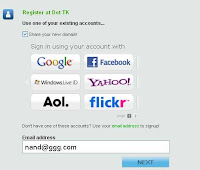
As now you are registered just click on log in on the upper rhs of the page and select Domain panel
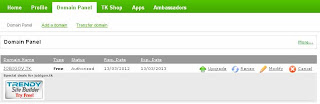
Now click on your domain name here www.jobigov.tk click on yours a pop up windows appear now select type to CNAME Record from drop down menu and Add host name with "WWW" example www.jobigov.tk and in IP add "ghs.google.com" and click on save changes.As shown in picture below:
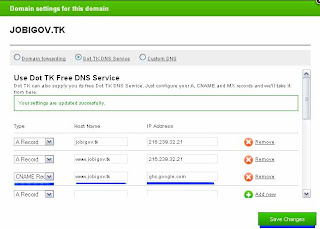
Now as we have registered our free domain and activated it so now lets go to our blog.
Blogger Configurations
Log-in to your Blogger account.
Go to Settings >> Publishing >> Custom Domain
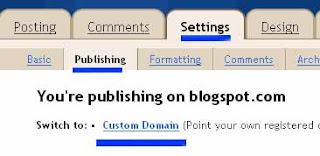
Now click on Already own a domain? Switch to advanced settings. Now fill up the form Make sure you entered properly your Dot TK domain on the domain box. fill up the verification code and Click Save and you are done for Blogger.see the picture below:
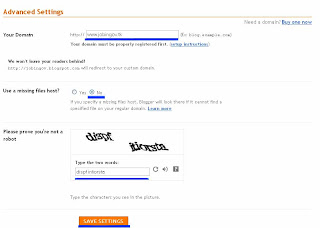
Now our blog www.jobigov.tk is on top level Domain congratulation.Changes don't take effect immediately. It might take an hour or two. Just keep checking your Dot TK domain.
Need any assistant leave comment.........
So here are the steps that you have to follow:
First of all you will have to go to dot tk click on image below to go to dot tk or click here
Now select Register Domain tab and enter a desired domain name that you want to register and click on GO as shown on picture below.

Now you are proceeded to next page select the radio button saying Use DNS in Use your new domain category and select the tab Dot TK DNS Service in both the host name fill the value IP 216.239.32.21 actually there are four different ip but at present only this one is only working. Then enter the time period min 1 month max. 12 months, Type the verification Code and click on sign up.As shown in picture below

Now sign in using your existing account from Google, face book, etc. or use your mail address to sign-up.
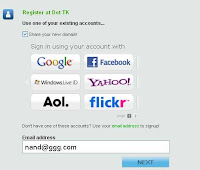
As now you are registered just click on log in on the upper rhs of the page and select Domain panel
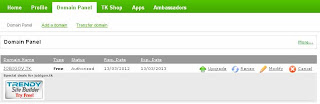
Now click on your domain name here www.jobigov.tk click on yours a pop up windows appear now select type to CNAME Record from drop down menu and Add host name with "WWW" example www.jobigov.tk and in IP add "ghs.google.com" and click on save changes.As shown in picture below:
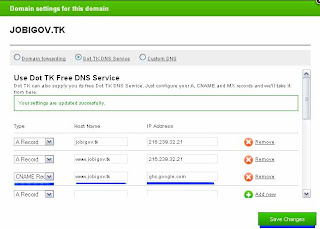
Now as we have registered our free domain and activated it so now lets go to our blog.
Blogger Configurations
Log-in to your Blogger account.
Go to Settings >> Publishing >> Custom Domain
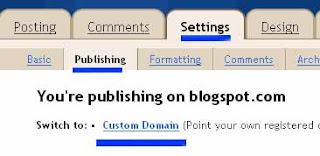
Now click on Already own a domain? Switch to advanced settings. Now fill up the form Make sure you entered properly your Dot TK domain on the domain box. fill up the verification code and Click Save and you are done for Blogger.see the picture below:
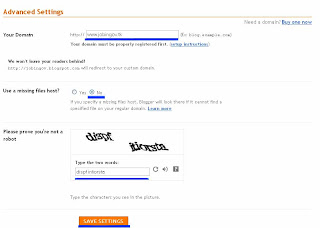
Now our blog www.jobigov.tk is on top level Domain congratulation.Changes don't take effect immediately. It might take an hour or two. Just keep checking your Dot TK domain.
Need any assistant leave comment.........


















Hi vikas your blog is now at www.tirhutlive.tk domain and i have seen that the favicon image of your blog is tri color flag of India if i am not mistake it takes some time and in case if it does not appear just update your favicon image from blogger Design>> page element>> favicon.
ReplyDeleteand the green favicon is dot tk default favicon and it is not written in Chinese it is in English ".tk"
Hi admin of this blog it is really nice of you that you shared it really nice tip i tried it and my own experience says it is better to stay on blogspot then moving to .tk and the reason is search engine ranking in-spite of having unique posts never gets nice page rank my 8 months old site is still crawling like a snail because of no organic traffic before two months as an experiment i created two blog on blogspot the 1st i left on blogspot and next i mapped on .tk and posted on both the blogs and i saw that the 1st blog is performing well then 2nd blog
ReplyDelete