Hi friends here is yet another custom Rom for Samsung galaxy Y Duos S6102 known as Shaanth Duos this custom ROM is Developed by the member of XDA lavadepa So dont forget to thanks him for his hard work.This custom Rom is based on DDLJ1 firmware version. So let's have look on features and screenshot of this Rom.
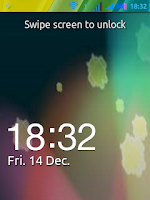


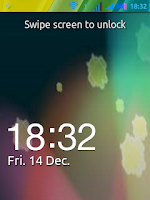


Features:
- Pre-rooted using super user
- Fully deodexed
- Zipaligned
- Busybox added
- init.d scripts support
- Bash support & Nano editor
- 15 status bar toggles fully Jelly Bean Themed
- Latest Xperia launcher with icon packs(replaces touchwiz)
- Music folder player with awesome features(replaces stock music player)
- Powerful Dsp manager
- Es root file explorer
- sysrw/sysro support via terminal emulator
- Comes with quick system info pro [a powerful all in one control for android]
- Tweaks - video and picture quality, battery tweak, network tweak and much.
- Arabic support [except browser]
- Some Daily Usage ApplicationsAdded
- Kernel supports a2sd,swap,Link2sd and much features.
- Shaanth kernel by Nitubhaskar.[have to do some modifications]but included on Rom.
- Swipe to Remove Notification
- Transparent Status Bar
- Awesome NFC Alarm Replacing Stock Clock.
- No boot animation (now)
Warning:
Use at your own Risk! we will not be held responsible for any damage to the device.
Source
CWM: CWM-6102.zip
Shaanth Kernel: boot.img
Shaanth Kernel: boot.img
Installation Instruction:
Congratulation! you have learn how to install Shaanth Duos Rom on Galaxy Y Duos GT-S6102. In case you notice bug post on thread page so developer may fix it.- First of all backup your system, be on latest Firmware and charge battery full.
- Root your phone. If already rooted, proceed to the next step.(How to root or unroot Galaxy Y Duos- here).
- Download the Rom file and cwm file and place in the root directory of your phone's sd card and turn your phone off.
- Reboot in Recovery mode by pressing vol up+home+Power button together once you enter recovery mode touch screen become function-less so use volume up and down to move up and down, home button for selection and power as back button.
- Now in recovery mode select " apply update from sdcard" and navigate to the root directory of sd card and select cwm file "CWM-6102.zip" this will take you to clockworkMod Recovery.
- Wipe data/factory reset,
- Wipe cache partition,
- Then select advance option and wipe dalvic cache,
- Format System then unmount the /data and /system partitions,
- Reboot to recovery mode again( in Advance option)
- Now select "install zip from sd" and then choose zip from sdcard" From the directory select the Rom file "Shaanth Duos_2.zip" and select yes.
- Let the process to be completed it may take 5 to 10 minutes after competition of flashing reboot your phone.
- First boot may take longer then normal boot so keep passions.
To receive latest update from us like our .jpg) facebook page Techween
facebook page Techween

























0 comments :
Post a Comment